Find out why GoPAD has been trusted by leading organisations for over 10 years.
You can be up and running with GoPAD within minutes.
Keep your data safe with Two-Factor Authentication.
GoPAD has been designed to make completing risk assessments as streamlined as possible.
Whether you want to work offline using our mobile app, or online using our web portal, you're in safe hands.
You can be up and running in minutes by using our pre-built templates, which have been developed by industry experts for use at different types of premises.
Looking for bespoke solution?
No problem. We can easily adapt our templates to provide a bespoke set of questions for your organisation.
Colour coded answers
Responsive questions



Photo Galleries
Electrical Tasks
Create Action Plan
Easily insert annotated photos into your assessment, adding additional context and evidence to support your findings. Photo mark-up is built right into the app, enabling you to highlight key factors.
QuickText enables assessors to create and share a library of detailed, standard phrases for their assessments. This tool ensures both consistency and depth in comments while reducing repetitive typing, streamlining the assessment process.
With just a few clicks, users can effortlessly generate tasks for common actions from a diverse range of built-in options. This not only saves time in task creation but also ensures uniformity and accuracy across your reports.
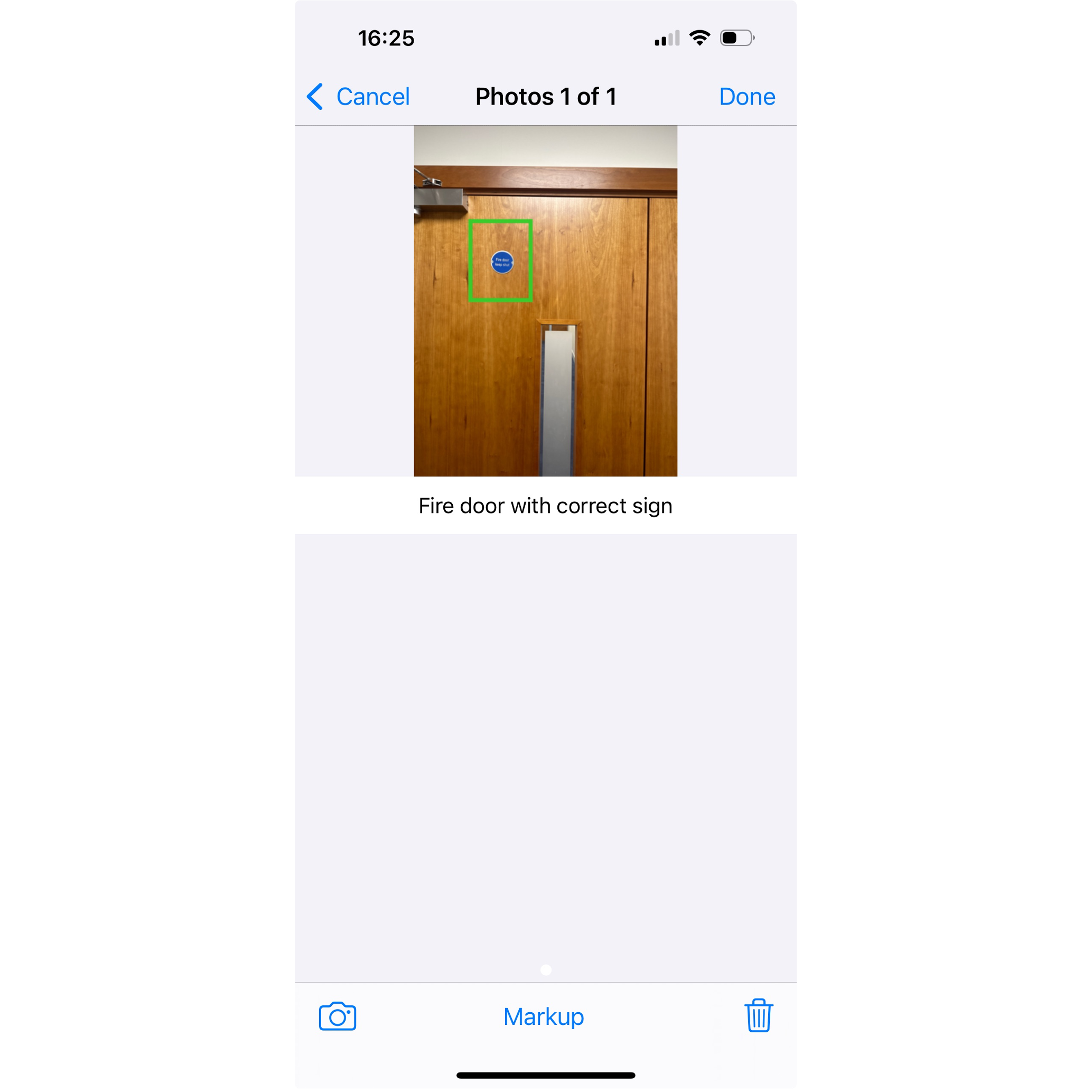
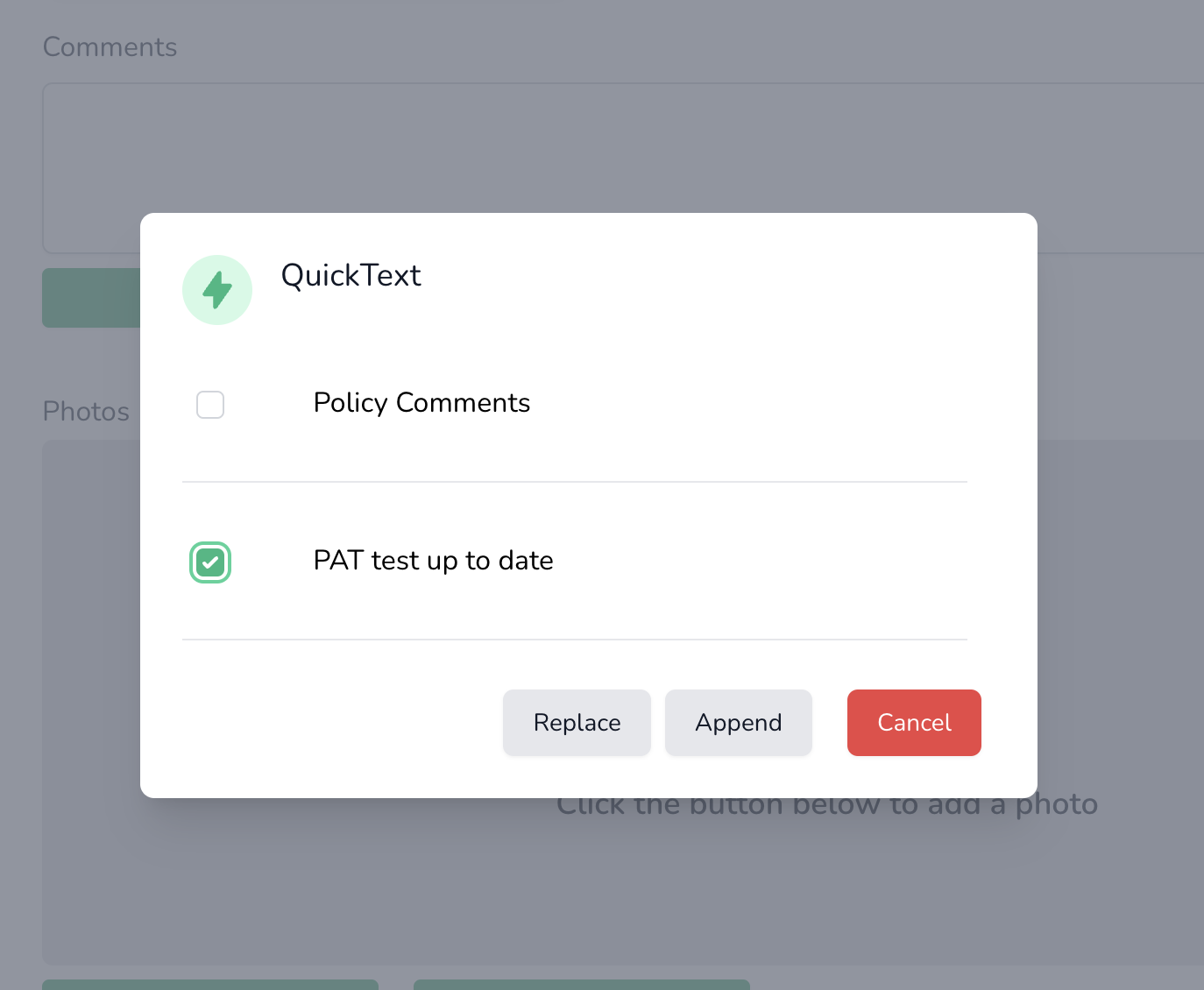
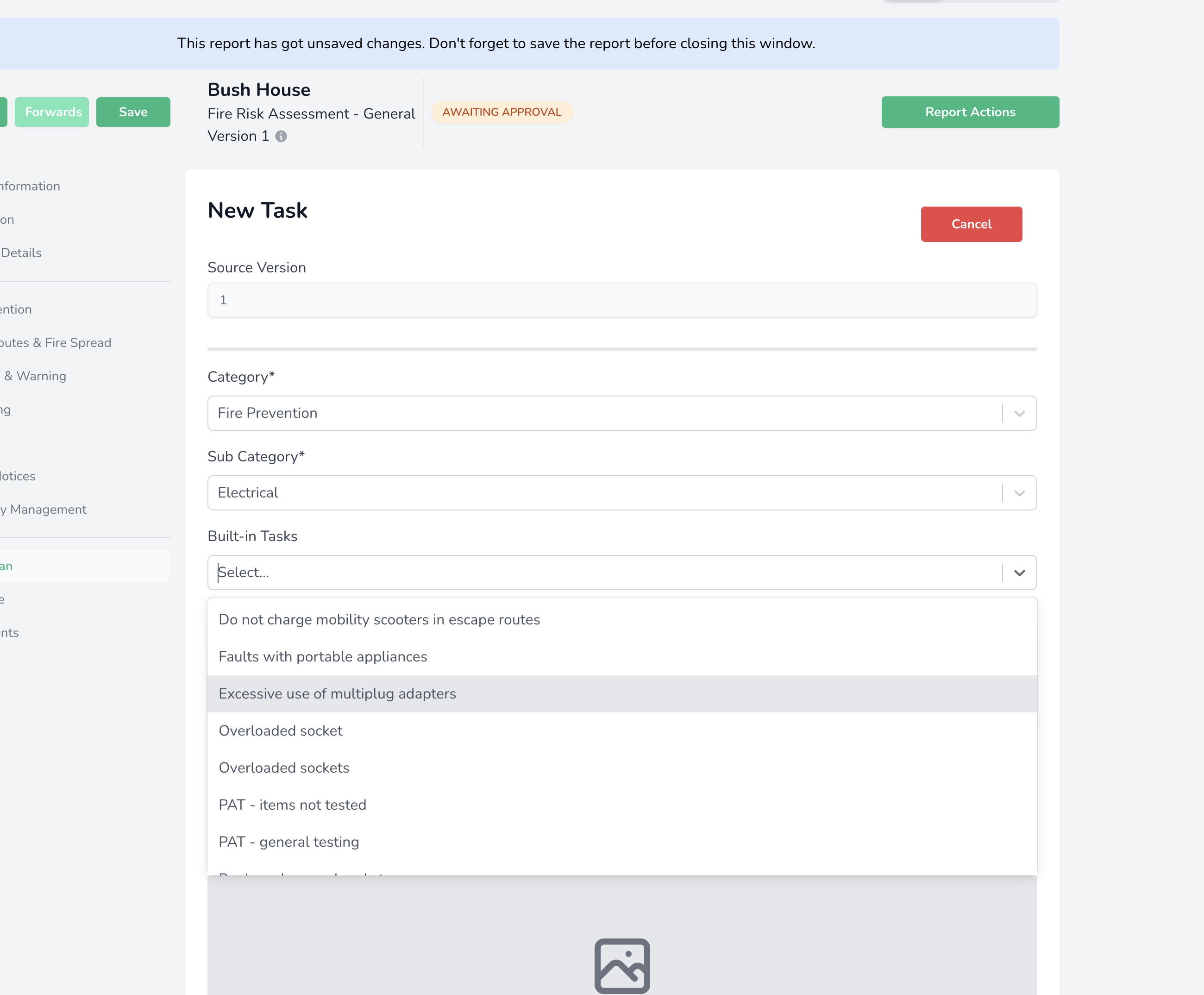
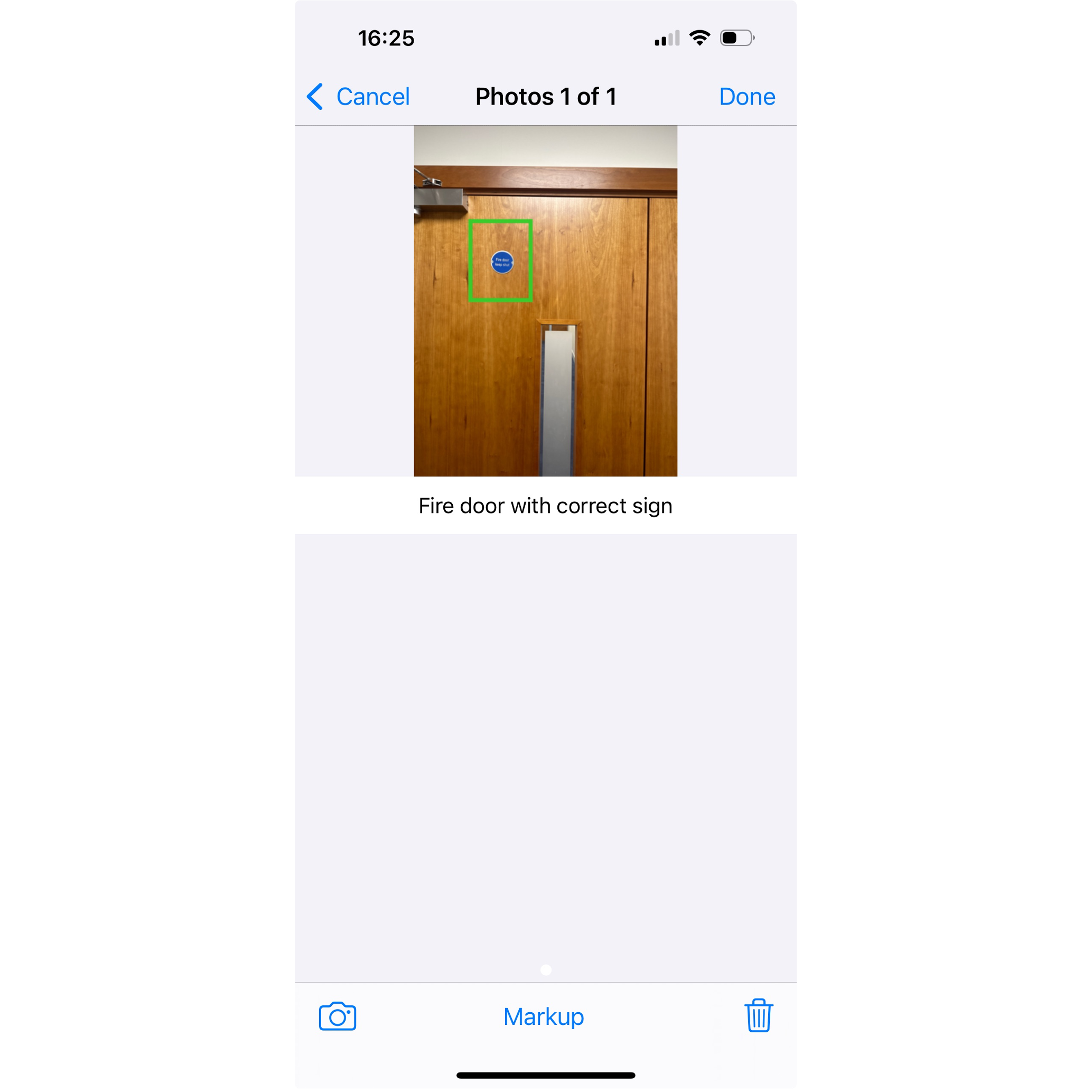
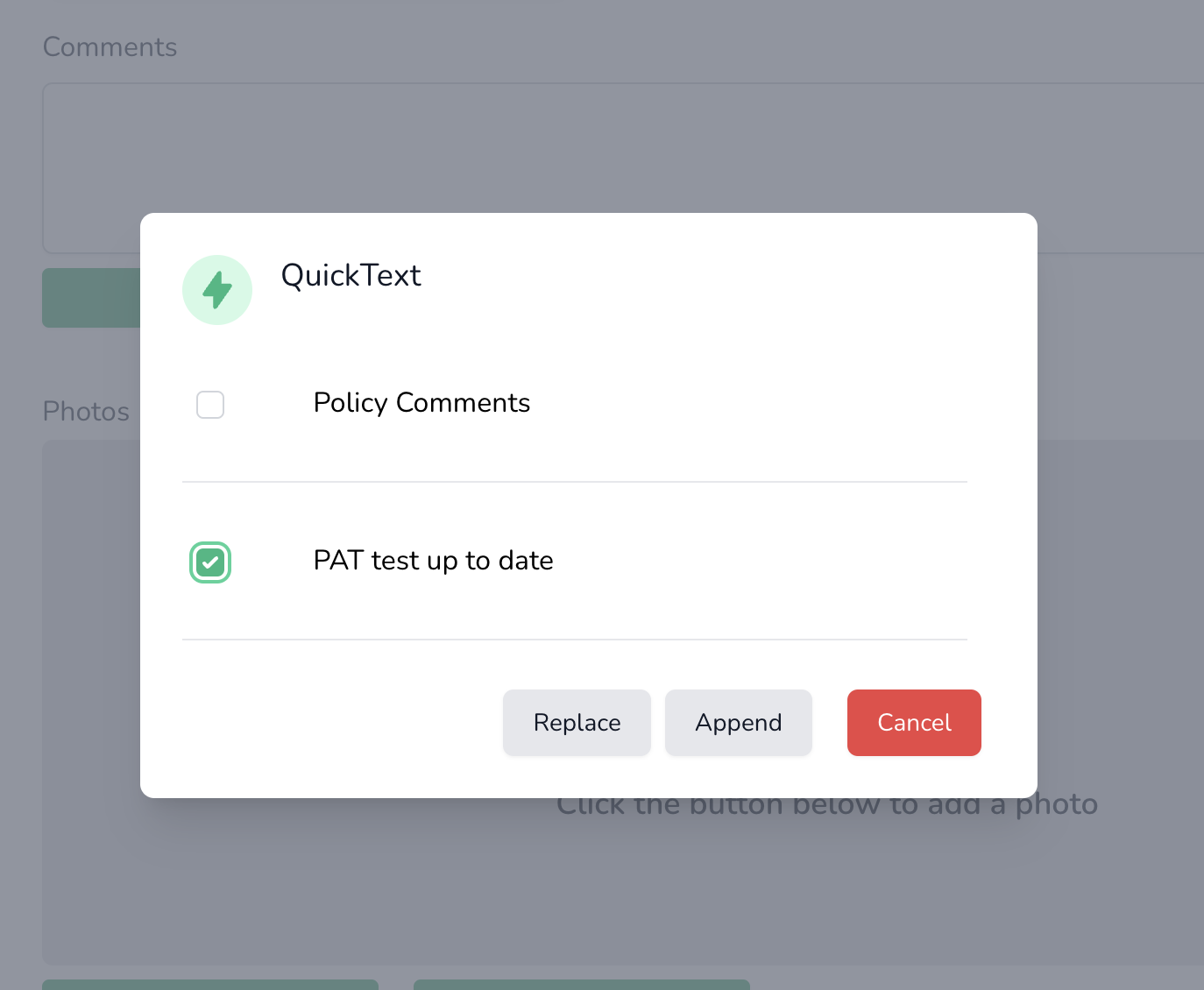
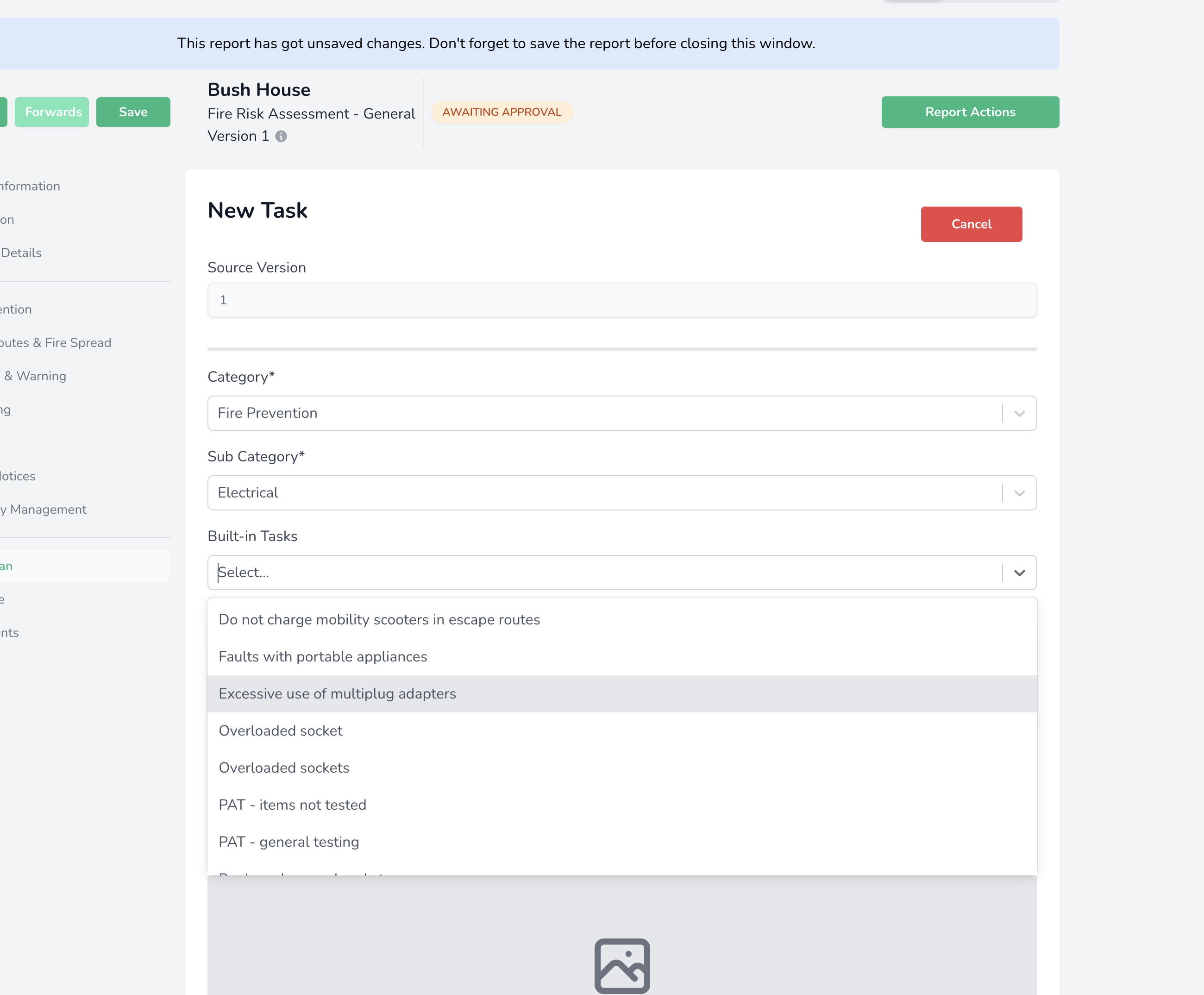
Whether you want to work offline using our mobile app, or online using our web portal, you can experience all of the benefits of GoPAD.
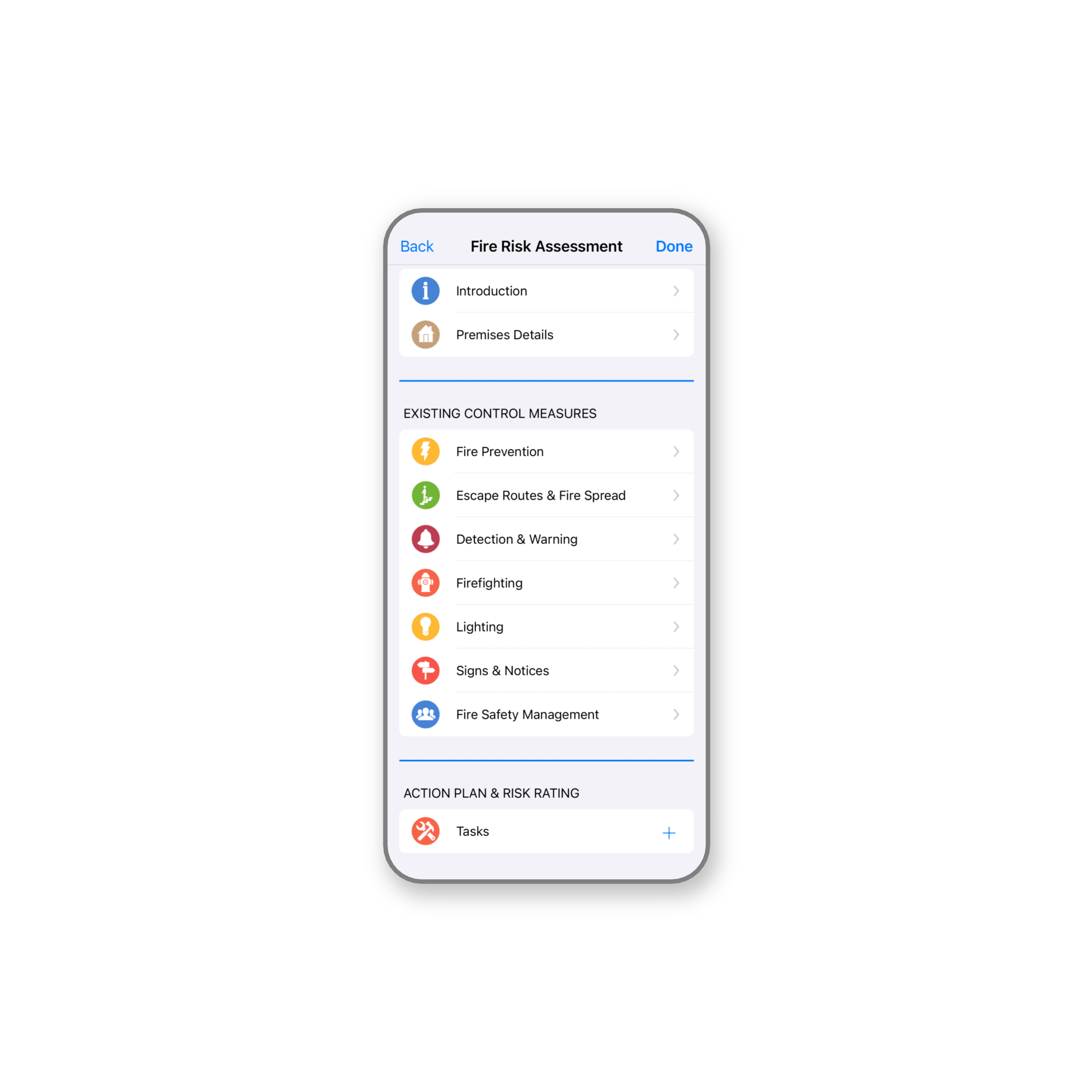
Our GoPAD mobile app allows you to complete assessments offline, without an internet connection.
Your completed assessment can then be synced with our web portal.
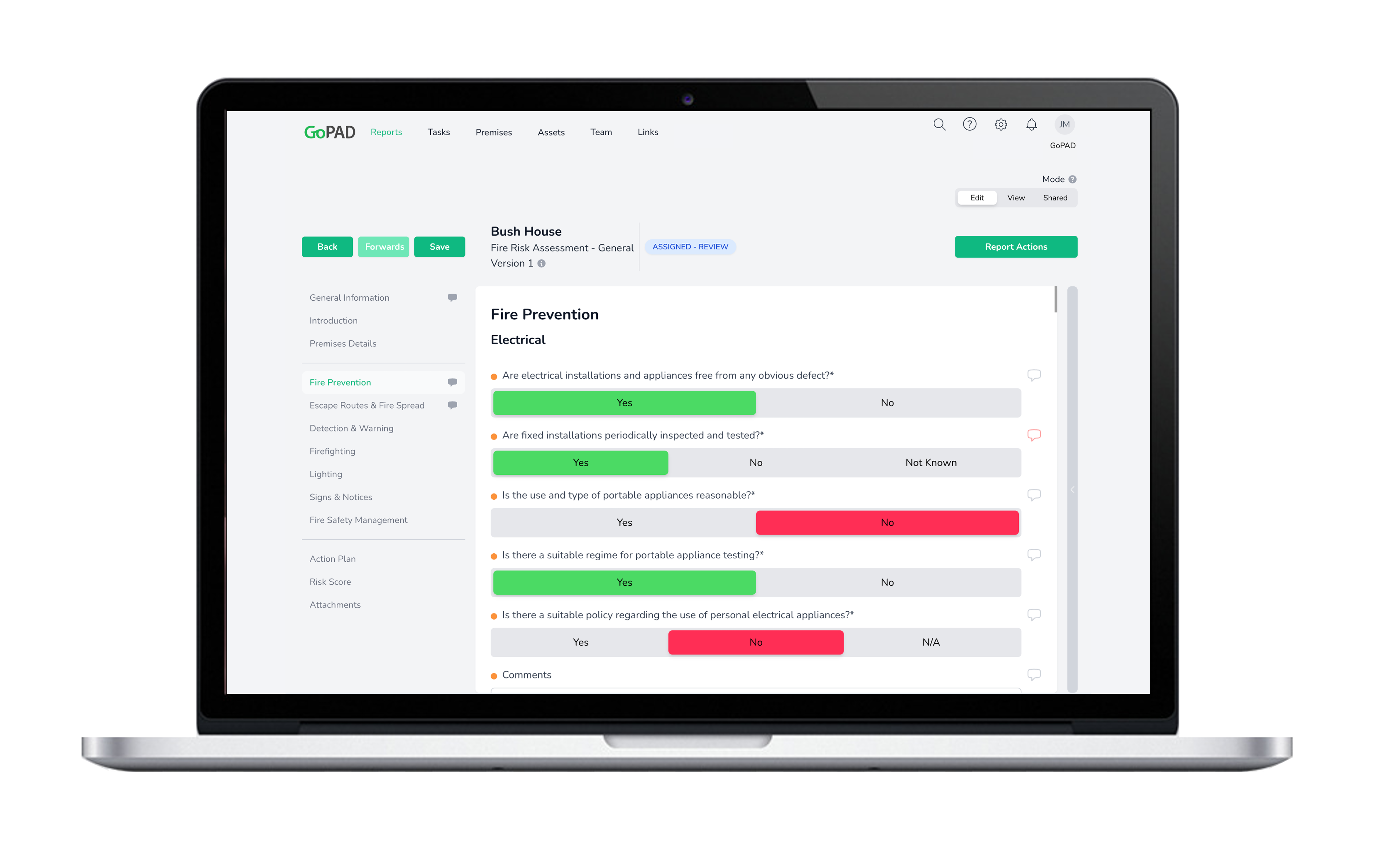
Assessment can also be created using our web portal, giving you the features of our mobile forms with the benefits of desktop working.
If you want to switch to our app then you can assign the report for offline working.
GoPAD has some superb standard features to assist with the QA process, ensuring a second pair of eyes reviews the report and a full authorisation process is completed prior to your customer receiving your report.
Validators can easily highlight any issues or concerns within a report by using the Built-in Validation tool, providing clear and concise feedback.
This feedback is then seamlessly sent to the assessor, who can address the highlighted issues and respond accordingly.
By facilitating transparent communication and efficient problem-solving, our validation features ensure smoother workflows and superior report quality.
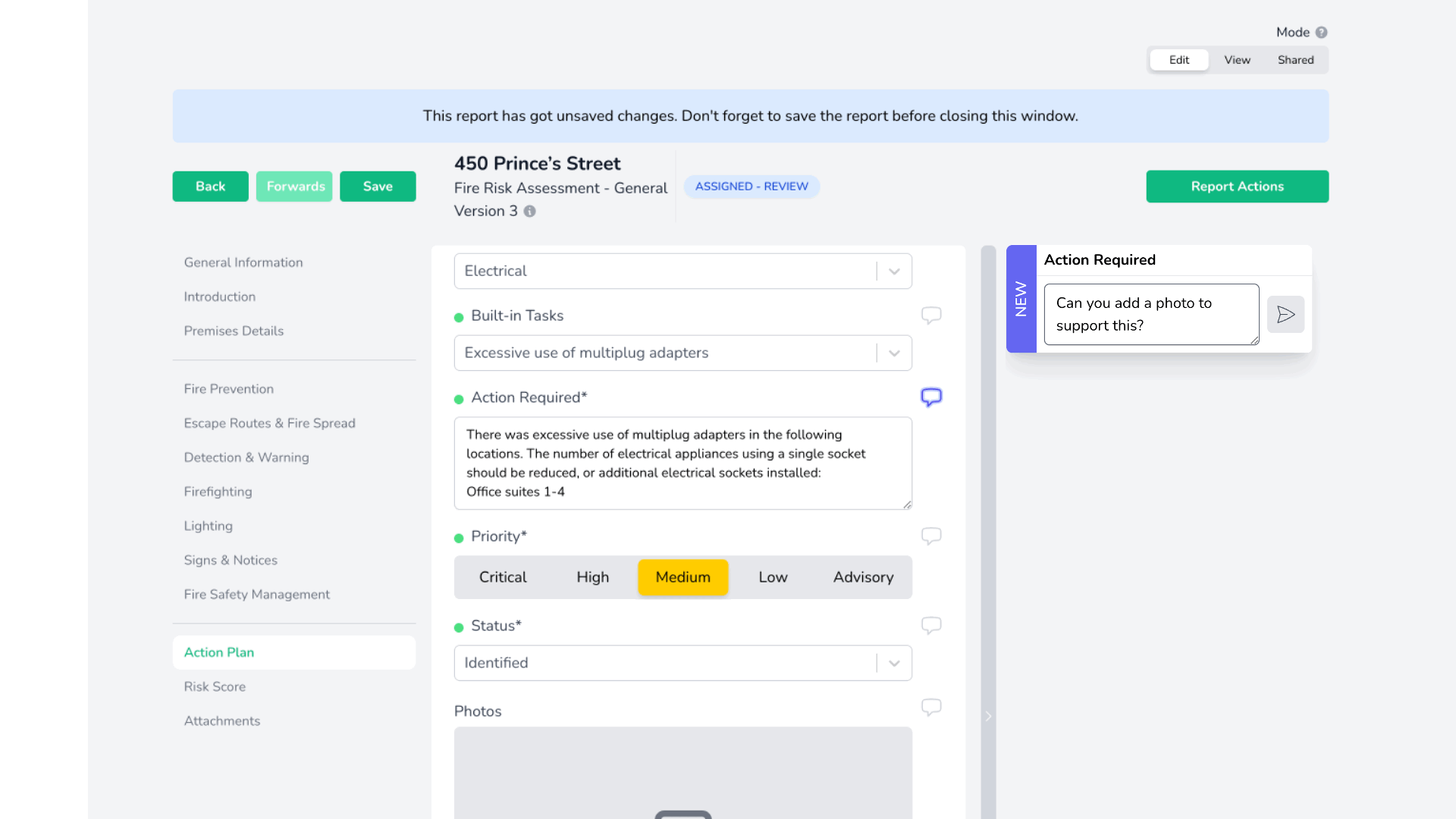
GoPAD offers a seamless workflow experience, connecting assessors, validators, and customers. With intuitive features designed for collaboration, assessors can efficiently share their assessments with validators.
Validators then provide feedback and suggestions directly within GoPAD, streamlining the review process. Finally, customers receive polished, validated reports promptly, ensuring a smooth transition from assessment to delivery.
With GoPAD you can be sure that customers won't have access to reports until they've been approved. Reports are able to undergo a validation and approval process by you, before being dispatched to customers, safeguarding against any potential inaccuracies or oversights.
Rest assured that only validated and approved reports reach your clients, maintaining the integrity of your work and fostering trust with your customers.
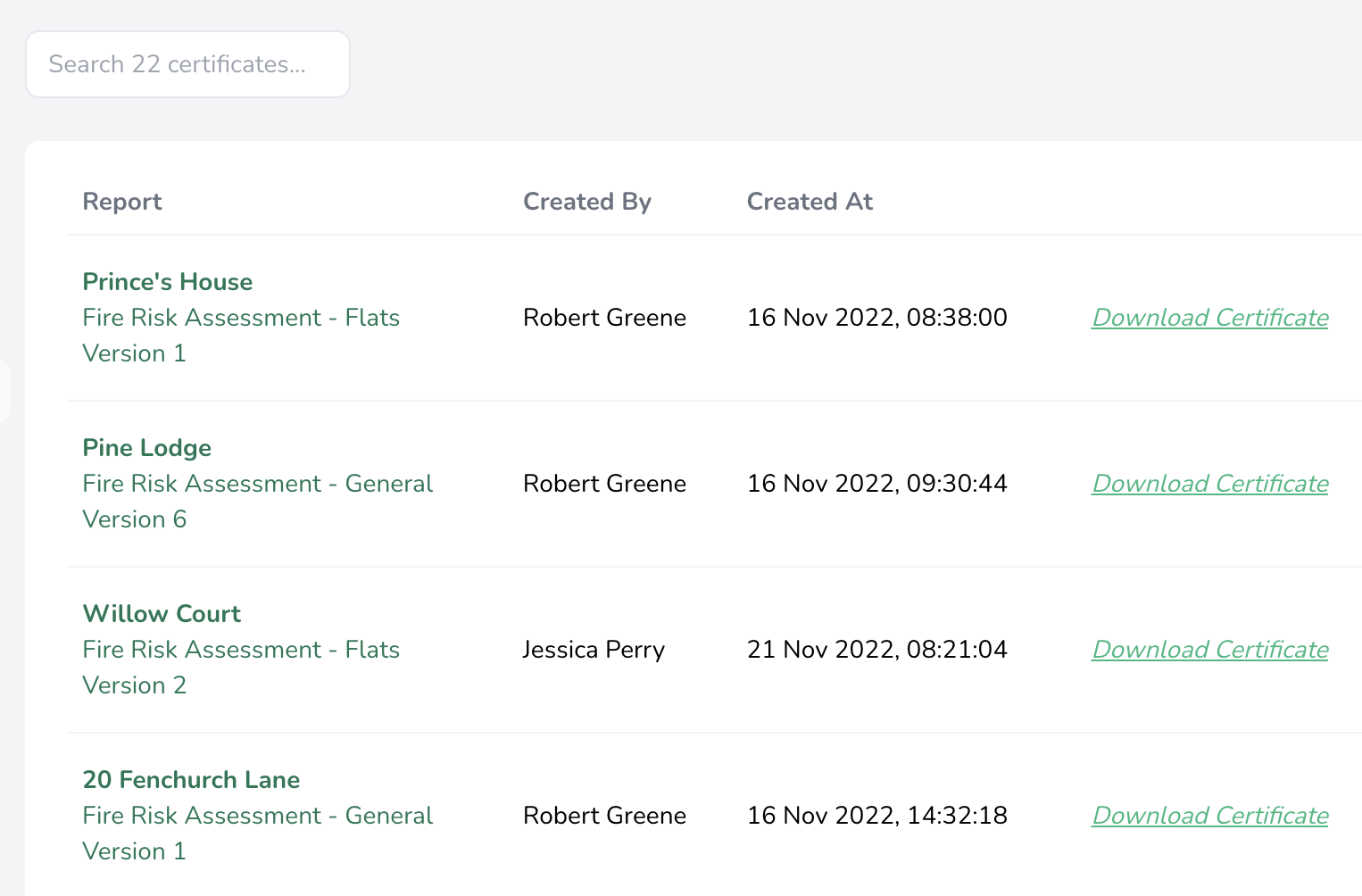
BAFE certificates are automatically generated when a report is approved and stored on our secure system..
Details such as addresses, names and dates are automatically retrieved from the assessment and merged with your own branded certificate template, ensuring a smooth process and ensuring a professional and cohesive presentation.
We offer a range of options for sharing your completed reports with your customer or other stakeholders, such as residents or enforcing authorities.
With GoPAD your customers can access and manage reports directly from our web portal, gaining full visibility into all inspections conducted for them. From there, they can view comprehensive reports and effortlessly manage associated actions, whether assigning tasks to team members or tracking progress.
Previous reports are securely stored and readily available at your fingertips. Whether for reference, auditing, or future planning, our archive feature ensures that your valuable data is always just a click away.
Sharing reports with multiple stakeholders is easy with our Shared Links feature. By using a shared link, anyone can access a read-only version of a report, a bit like sharing a PDF report, but better.
Unlike a PDF report, a shared link provides access to a live version of the assessment, not a copy which is frozen in time. Plus you can set an expiry time for links, see how often a link is used, and recall a link if you no longer want to share the report.
With just one click, our system generates customised PDF reports that reflect your unique brand identity. Whether it's adding your logo, colours, or specific branding elements, you can create professional and personalised reports in seconds.




The ability to manage the outcomes of completed assessments is built right into GoPAD, ensuring that a risk assessment is a live report which can be kept up to date.
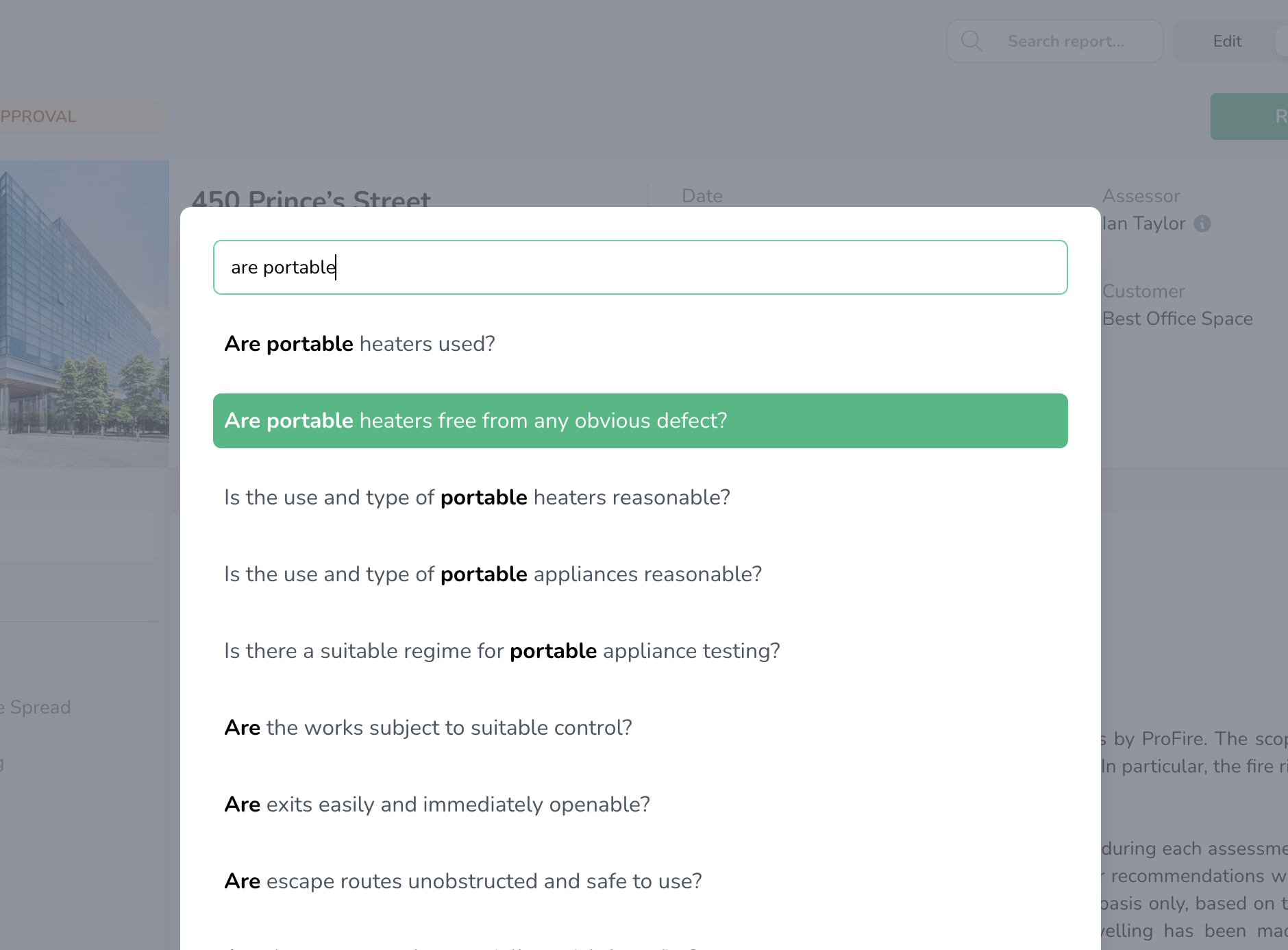
Finding a report is easy with our global search feature and powerful filters. Whether you're searching by property name, date, or other criteria, you can find reports quickly and easily.
When you're within a report, you can quickly search the report to find what you're looking for.

GoPAD allows you to seamlessly assign tasks to specific individuals and instantly notify them via email of their new responsibilities.
Our intuitive system generates personalised alerts, ensuring that team members are promptly informed of incoming tasks, helping to streamline communication and enhance productivity.
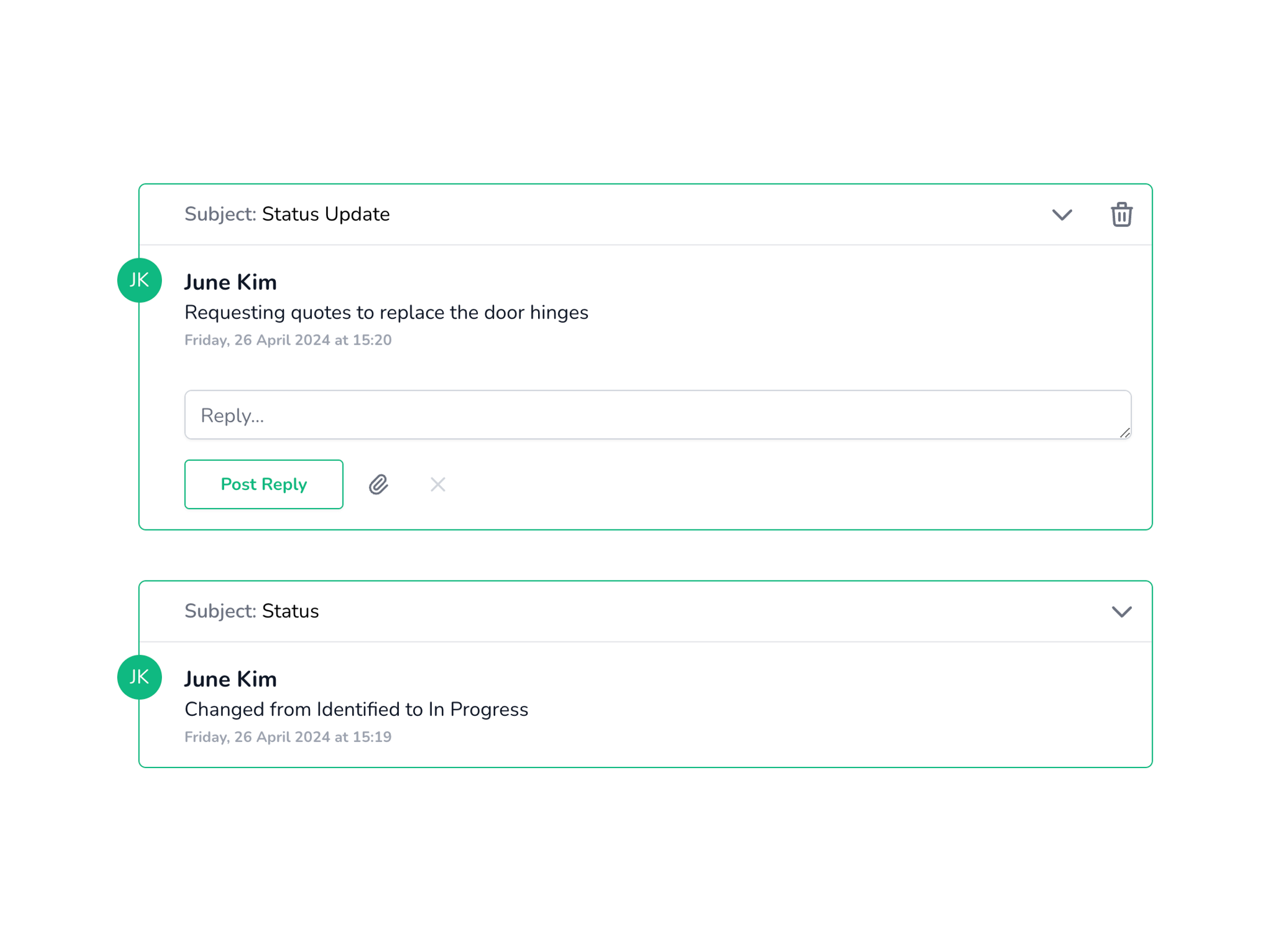
Our intuitive interface allows the progress of tasks to be updated with ease, ensuring transparency and accountability throughout the process.
Take control of your workflow and drive success with our comprehensive task management solution.
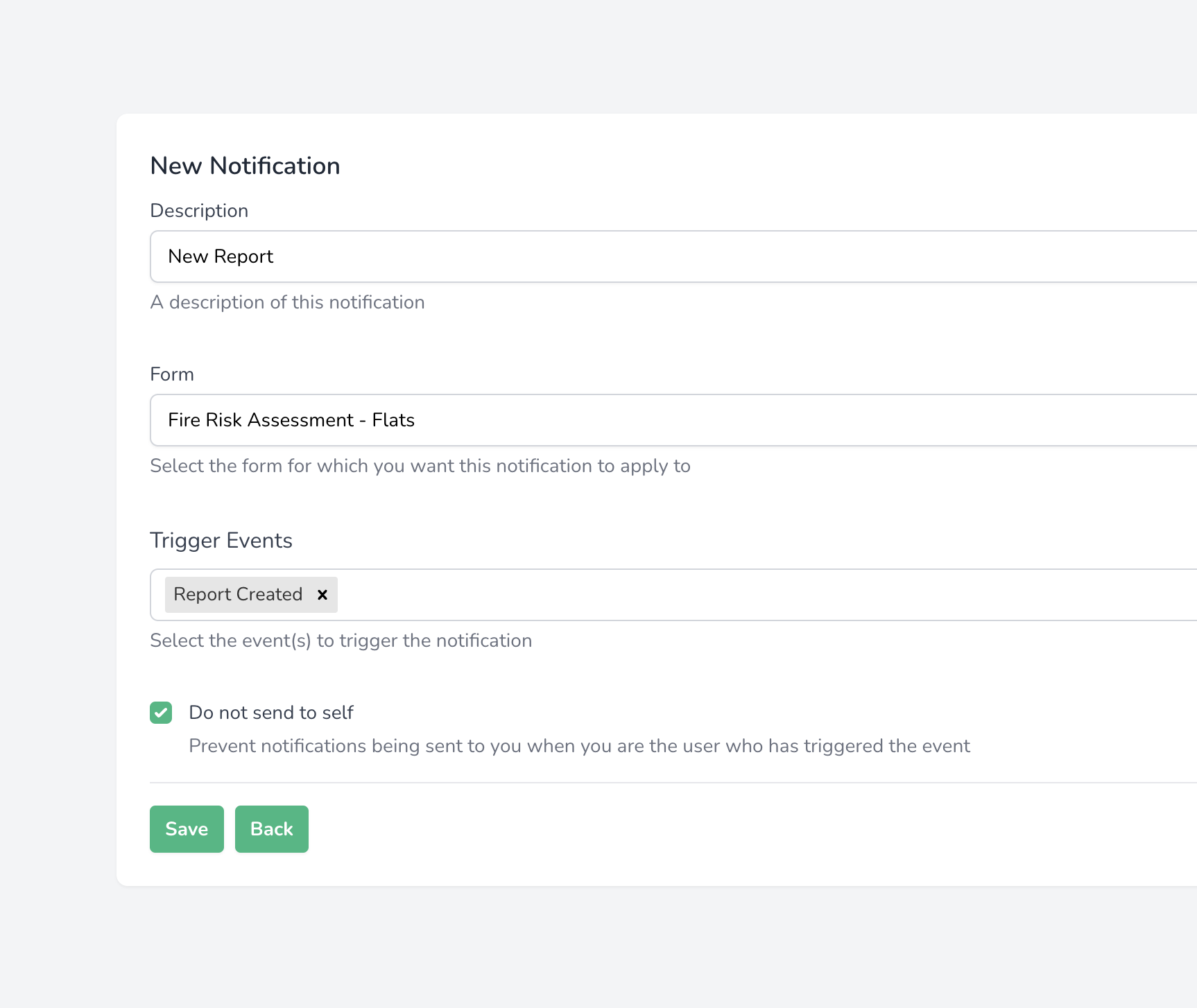
With GoPAD you can easily set up email notifications to keep you updated with activity in your team.
Our notification feature puts you in full control of what you are notified about and in which specific circumstances.
With just one click, you can export your data and seamlessly add it to your own task management system. This effortless process streamlines communication and ensures that tasks are promptly incorporated into your existing workflow.
Time has passed and it’s time to return to a building. With GoPAD's version control, time, money and consistency are forefront in our minds.

When it is time to revise an assessment you can easily create a new version of the report. GoPAD automatically populates data from the previous version, saving assessors valuable time and ensuring consistency across multiple versions.
Assessors can easily review and update information in the new version, checking for any changes or updates with ease. Rest assured that no data is lost from the original version and a full audit trail is maintained.
Audit trails are provided for version updates and authorisation events. They are also provided for any updates made to tasks, including allocation, comments and status updates.
With this level of visibility, you can track the progression of your assessments with confidence, ensuring data integrity and compliance.
GoPAD puts you in control by allowing you to choose when to archive reports, striking a balance between data management and compliance requirements.
With this flexibility, you can seamlessly archive old versions of reports, preventing database clutter while ensuring compliance with record-keeping regulations.
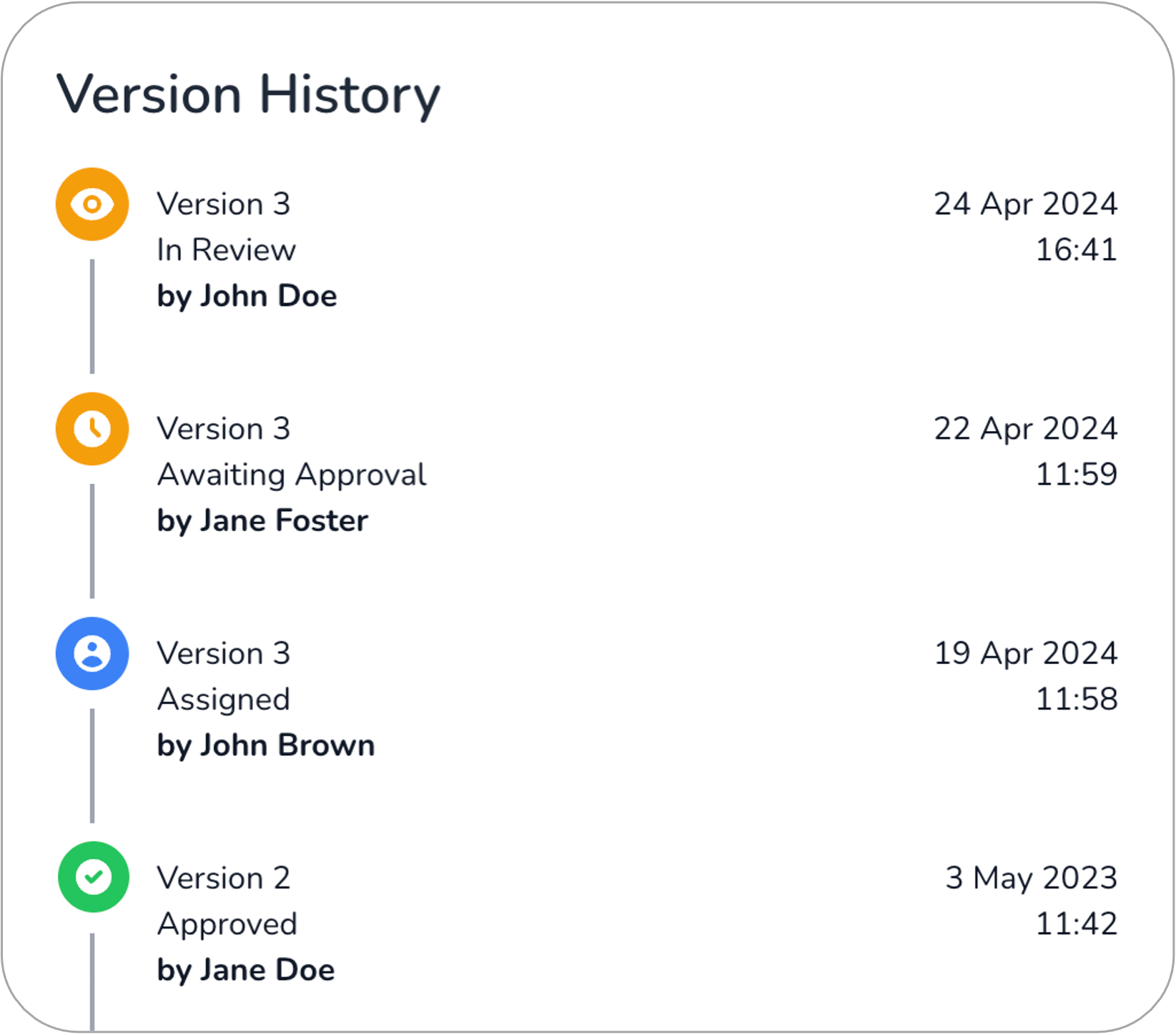
Free-text Comments